What is the Pomodoro Technique?
Put simply, the Pomodoro technique is a time management tool that works to improve both productivity and overall focus. Rather than working against the clock, the Pomodoro technique encourage you to work with the clock. Although this technique is relatively simple, it has been found to be greatly effective in a number of ways – helping freelance designers to track their work time, students to maximize their study time, and creatives to improve their overall productivity on various projects.
The Pomodoro technique was first invented in the early 1900s by author, developer and entrepreneur Francesco Cirillo. The name of the technique itself originated from the word ‘pomodoro’ which means tomato in Italian. It was named after the tomato shaped timer that Francesco Cirillo used to keep track of time when working as a university student.
Cirillo proposed that in order to end each day with a sense of accomplishment in regards to your work matters, one should utilize the simple methodology of Pomodoro technique: break work into smaller sections, separated by small breaks. In essence, tasks/work time should be separated into 25 minute blocks followed by 5 minute breaks. The 25 minute sessions are what he called ‘Pomodoro sessions’. After about 4 Pomodoro sessions, take a longer break of around 15 to 20 minutes.
We’ll outline this a little more clearly later on in this aricle. By breaking work down into smaller, shorter, timed intervals, you’ll essentially train your brain to focus more effectively for short periods of time – while still making sure to stay on top of deadlines and tasks at hand. Repeatedly using this technique can help to improve attention span, concentration and focus.
The effectiveness of this technique lies in its cyclical nature. By working in short sprints, productivity is almost always guaranteed. The incorporation of the short 5 minute breaks works to boost motivation and maintain creativity – crucial components particularly in the design world.
Why is it effective?
The logic behind the technique is that it eliminates procrastination by instilling a sense of urgency in getting your work done. When we are given endless time in a work day to complete a task, its likely that we put it off, get distracted or waste the majority of our time procrastinating working.
With the 25 minute timer in place, you’ll know you don’t have limitless time to complete the task and should work to your full potential during that time to complete as much of your task as possible.
Heres how its done:
- Create a to-do list and get a timer
- Set your timer for 25 minutes and work on a single task until the timer rings
- When your session has ended, mark off one ‘Pomodoro session’ and record what you have completed during the session
- Take a 5 minute break (avoiding screens as much as possible)
- Repeat
- Once you have completed 4 Pomodoro sessions, take a 15 minute break
- Start over
Aside from this simple process, there are three other general rules to follow when using the Pomodoro technique.
Check out our Pomodoro Cheat Sheet:
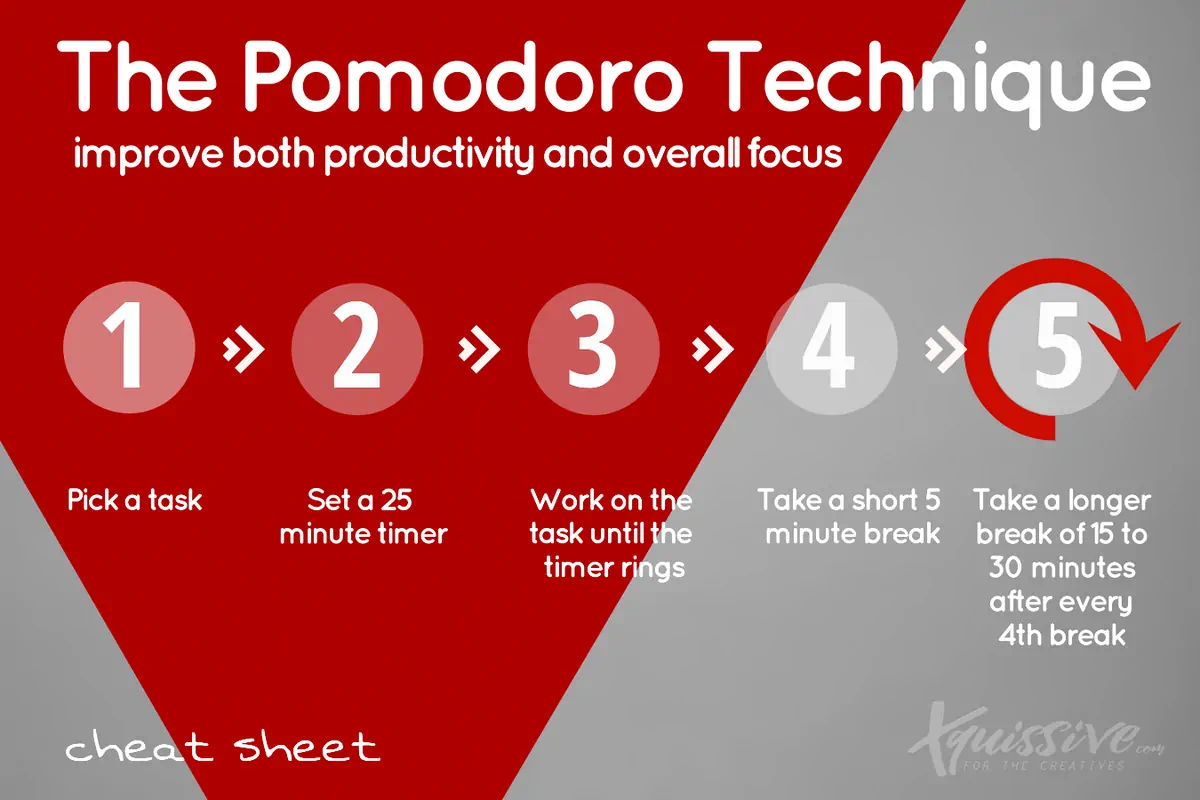
1. Break down large, complex projects
If you know a project is likely to take longer than 4 Pomodoro sessions, break it up into smaller sections. By doing so, you’ll be able to see that you are making clear progress in each of your projects.
2. Group smaller tasks together
If you have a task that is likely to be completely in less than 1 Pomodoro session, group it together with other small, simple tasks. By following this rule, you’ll make sure to maximize the productivity of your Pomodoro session.
3. Session time must be adhered to
If you decide to use the Pomodoro technique, make sure to adhere to the rules and truly commit. In order for it to be fully effective it should be followed meticulously – never end a session before the timer has gone off, and try not to take breaks that are not in the schedule.
If for some reason you are faced with an unavoidable interruption, take your 5 minute break and restart your session. If you happen to complete your task before the time has elapsed, revise your work while you wait – looking for mistakes or further taking in knowledge.
How many Pomodoro sessions are in a day?
With practice, you’ll become more accustomed to planning your days around your Pomodoro sessions. Although Cirillo suggests 16 sessions in an 8 hour workday, its okay if you don’t necessarily complete that many.
Usually, most people aren’t able to be fully focused and productive for a full 8 hours – so go easy on yourself. Remember that quality is more important than quantity.
Alternatives to tracking time
Its likely you don’t have a tomato timer laying around your house – so lets take a look at some other alternatives. Depending on which type of device or operating system you are working on, you’ll be able to access different online timers.
We’ve put together a list of some of our favorites that you can check out. These timers can be used to track your Pomodoro sessions and keep your work progress on track!
- Tomato Timer by Toptal (Site)
- Marinara Timer (Site)
- Tomighty (Windows / Mac)
- Eggcellent (Mac)
- Focus Timer (Mac)
- Focus Keeper (Mac)
- Pomodoro Timer Lite (Android)
Books about the Pomodoro Technique
A few interesting books about the Pomodoro Technique.
Pomodoro Clocks and Timers
If your not into apps, why not use any of these hardware timers that you can use for Pomodoro timing?















0 Comments