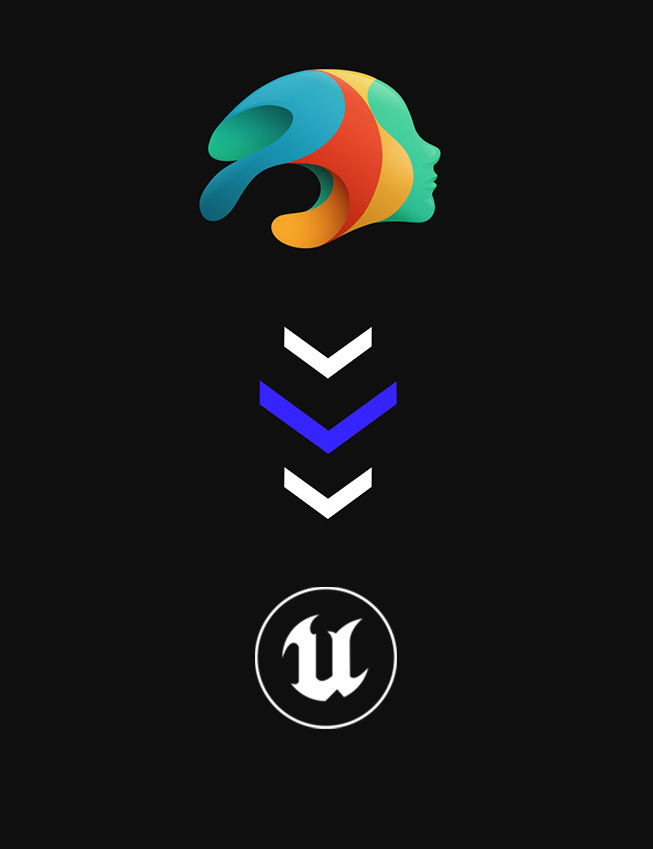-
-
-
-
$0.00
Artist:Compatible Software: Daz Studio 4.22, Daz to Unreal BridgeSKU:72003Artist: Daz OriginalsCompatible Software: Daz Studio 4.22, Daz to Unreal BridgeInstall Types:DIM
SKU:72003 -
Details
Bring your favorite Daz Content to your animation, game, or other 3D project with the Daz to Unreal Bridge. This easy-to-use Bridge transfers your Genesis 8 and 3 content from Daz directly to Unreal!
The Daz to Unreal Bridge plugin from Daz neatly converts the functional rigging, polygons, textures and materials into Unreal to help you create animations, games and more with game-engine ready 3D Assets from Daz.
Get the Daz to Unreal Unreal and start cross-platform creating today!
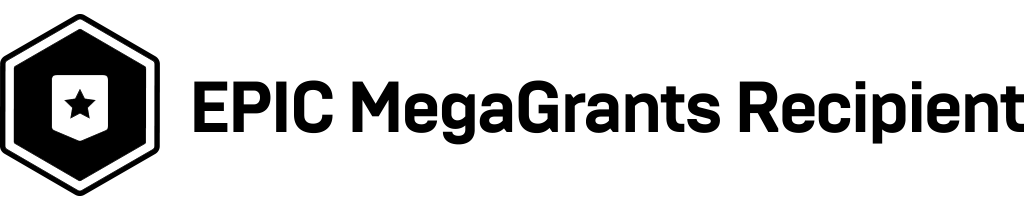
See the Unreal Bridge in install:
See how easy the Unreal Bridge is to use.
The Daz to Unreal Bridge is an Open Source project.
This project is supported by the original developer. For issues and questions you are also able to reach out on Discord or through his website.
What's Included and Features
- Specs:
- Supported OS: Windows 7, Windows 10
- Supported Daz Studio Versions: Studio 4.10-4.12
- Supported Unreal Versions: 4.23-4.25
- Supported Daz Content: Genesis 8 & 3 Content works with the Unreal Bridge.
- Features:
- Transfer Figures, Outfits and Props
- Multiple Outfit/Hair export
- Advanced Materials transfer with full PBR map support
- Epic Games & Daz Animation compatibility
- Expanded transfer of Daz Animals
- Skinning transfer
- Transfer figures with facial Morphs and JCMs
- Customize your choices of morphs to be transferred for the entire body.
Notes
Setup Instructions:
-
- Open your character in Daz Studio.
- At the same time, have your Unreal Project open for an automated process.
- Make sure any clothing or hair is parented to the main body.
- Locate Daz to Unreal under File>Send To>DaztoUnreal.
- A dialog will pop up and choose where you wish to export too; choose the name you wish the folder in Unreal to be and choose what type of conversion you wish to do: either “Stash Mesh” (no skeleton), “Skeletal Mesh” (Character or with joints), or “Animation” (character must already be transfer).
- Choose which Morphs you wish to transfer (unstable at the moment).
- Leave the port as default if you wish the file to automatically import in Unreal.
- Once you press accept, the file will transfer over in Unreal. If this does not happen automatically in the bottom left press import and locate the file where you exported to with the .dtu extension. Read more at Starting an Import Manually
- After that, you’re done and your character is ready for whatever comes next!
Release Notes:
DazToUnreal 2022.2.18.22
UE 5.2 Compatibility HotfixRequirements:
- Unreal Engine 5.2
- Daz To Unreal Bridge v2022.2.18
How to install:
- Create a folder inside your project called Plugins.
- Copy the DazToUnreal folder into the Plugins folder.
- Double-click your .uproject file.
MD5 Hashes:
DazToUnreal-2022.2.18.22-UE52-Compatibility-Hotfix.zip: 4bc7310faa712a8a5b0ae1222f2b4c06 \DazToUnreal\Binaries\Win64\UnrealEditor-DazToUnreal.dll: E7138359DE1693C39C5B8BDE68B56081 \DazToUnreal\Binaries\Win64\UnrealEditor-DazToUnrealDeveloper.dll: 7FE13D194C5DB8FFC2704D7B5CEA09A6 \DazToUnreal\Binaries\Win64\UnrealEditor-DazToUnrealRuntime.dll: 945B790DF9C33CB4A5CE9BF380BA88BFDazToUnreal 2022.2.18.22
UE 5.1 Compatibility HotfixRequirements:
- Unreal Engine 5.1
- Daz To Unreal Bridge v2022.2.18
How to install:
- Create a folder inside your project called Plugins.
- Copy the DazToUnreal folder into the Plugins folder.
- Double-click your .uproject file.
SHA256 hash of
DazToUnreal-2022.2.18.22-UE51-Compatibility-Hotfix.zip:
ce94eb23f022115f538ed301352d5936789ba5a1c7defe5770e646eba4af861dSHA256 hash of
\DazToUnreal\Binaries\Win64\UnrealEditor-DazToUnreal.dll:
04a42a08b8218fec99747abca6a7da97504bab92a72b29d90f1a8d3196cc0ce9SHA256 hash of
\DazToUnreal\Binaries\Win64\UnrealEditor-DazToUnrealDeveloper.dll:
c124a030059e7c77eececf3e57d178ac2d91efe4302742886a91d20b84542daaSHA256 hash of
\DazToUnreal\Binaries\Win64\UnrealEditor-DazToUnrealRuntime.dll:
2199061831c2a740491efa9b1a050a890157dfa991d5a1c47a47f7231ff9ec8bThis update contains the following changes:
- Hotfix for Mac embedded installers not working
- Fixed morph undo issues (distorted faces on export)
- New geograft material support, preliminary support for geograft morphs (exported blendshapes)
- Updated Help Text, Integrated latest Daz Bridge Library and David V. Updates
- Added a setting for combining identical materials automatically.
- Update Genesis8BaseSkeleton.uasset
- Added support for Material Packs
- Added filters for preventing UE5 assets from getting included in the UE4 packages
- Unreal side support for new animation export
- Added basic head and eye controls to Genesis8ControlRig
Installation Instructions:
- Download the zipped dzunrealbridge.dll (libdzunrealbridge.dylib for macOS)
- Unzip and copy it into the Daz Studio plugins folder (example: \Daz 3D\Applications\64-bit\DAZ 3D\DAZStudio4\plugins).
- Follow the Unreal Plugin Installation Instructions to install the Unreal Plugin using the embedded plugin installer inside the Daz Studio DazToUnreal Bridge dialog.
- To Build Executables (aka Package Project), install the PackageProject-Dependencies file that matches your Unreal Engine version below, using the Package Project Depencies Installation Instructions.
This is an update with the following changes:
- New version numbering based on Year-Revision-Bugfix.
- Merged with latest David Vodhanel changes (July 6, 2022)
- Updated to latest Daz Bridge Library
- Bugfixes to SubD UV, Animation imports, UI settings
- UI/UX improvements
- Embedded Unreal Engine Plugins
Installation Instructions
- Download the zipped dzunrealbridge.dll (libdzunrealbridge.dylib for macOS)
- Unzip and copy it into the Daz Studio plugins folder (example: \Daz 3D\Applications\64-bit\DAZ 3D\DAZStudio4\plugins).
- Follow the Unreal Plugin Installation Instructions to install the Unreal Plugin using the embedded plugin installer inside the Daz Studio DazToUnreal Bridge dialog.
- To Build Executables (aka Package Project), install the PackageProject-Dependencies file that matches your Unreal Engine version below, using the Package Project Depencies Installation Instructions.
The previous Hotfix with additional changes was removed.
Fixes issue where Unreal Engine was beginning FBX import early, causing corruption during Subdivision Weights update. This hotfix is currently only available for Windows. Mac hotfixes will be included with next version update.
How To Install:
- Download "dzunrealbridge.v2.0.2.zip to a temporary folder and unzip.
- Copy the "dzunrealbridge.dll" into your Daz Studio plugins folder, ex: "C:\DAZ 3D\Applications\64-bit\DAZ 3D\DAZStudio4\plugins"
- Select "replacing existing file" if prompted.
- No additional update needed for Unreal Plugin. Please use the Unreal Plugin from v2.0.1 release.
2022-May-26 (v2.0.1b):
Hotfix for Packaging: the Unreal Engine files (UE****.zip) were updated to fix problems causing Packaging operations problem to fail. The updated zip files have version "v2.0.1b". There is no change to the Daz Studio Plugin.
Installation Instructions:
- Remove any previous "Engine\Plugins\DazToUnreal" or "UnrealProject\Plugins\DazToUnreal" folder.
- Download and unzip the correct UE****.zip file for your version of Unreal Engine.
- Copy the unzipped DazToUnreal folder into the Engine\Plugins folder or the UnrealProject\Plugins folder.
v2.0.1
This is a hotfix release to fix a crash which can occur when importing certain material settings such as one used with FG Bluson Library.
Known Issues:
- UE 4.27 may crash when viewing some individual assets from complex environment imports. Work-around is to save all assets to disk immediately after importing to Unreal Engine, then restarting the Engine and reloading the saved assets.
Please see Release Page for v2.0 for more information including installation instructions for Windows and Mac.
A Daz Studio Plugin based on Daz Bridge Library, allowing transfer of Daz Studio characters and props to the Unreal Engine.
New in this Version
- Merged latest changes from David Vodhanel's branch, including Unreal Engine 5 support
- Mac support
- Hair shader and transparency fixes
- Automatic Normal Map Generation from Bump Maps
Installation
Windows:
- The
dzunrealbridge.dllcan be unzipped and copied into the Daz Studio plugins folder. - Then select one of the
UE***.zipfiles and unzip the contents into a folder namedpluginsin your Unreal Project folder. If the plugins folder does not exist, create one. You should then have a folder namedDazToUnrealinside the plugins folder,
example:
\MyUnrealProject\plugins\DazToUnreal\Mac:
- Unzip and copy the
libdzunrealbridge.dylibinto the Daz Studio plugins folder. - Then select one of the
UE***-mac.zipfiles and unzip the contents into a folder namedpluginsin your Unreal Project folder. If the plugins folder does not exist, create one. You should then have a folder namedDazToUnrealinside the plugins folder,
example:
\myMacUnrealProject\plugins\DazToUnreal\Please refer to the README on the main repository page for more installation and usage instructions.
Additional Help:
Still have questions? We’ve got answers.
This product includes:
-
- 1 Manual Installer
- Specs: